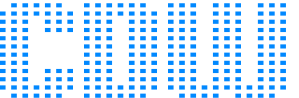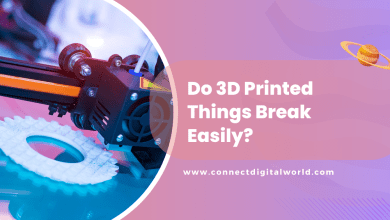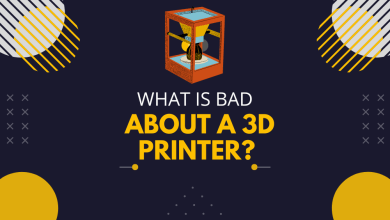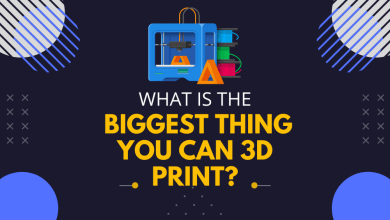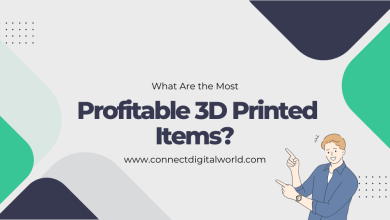Best 3D Printer Under $500
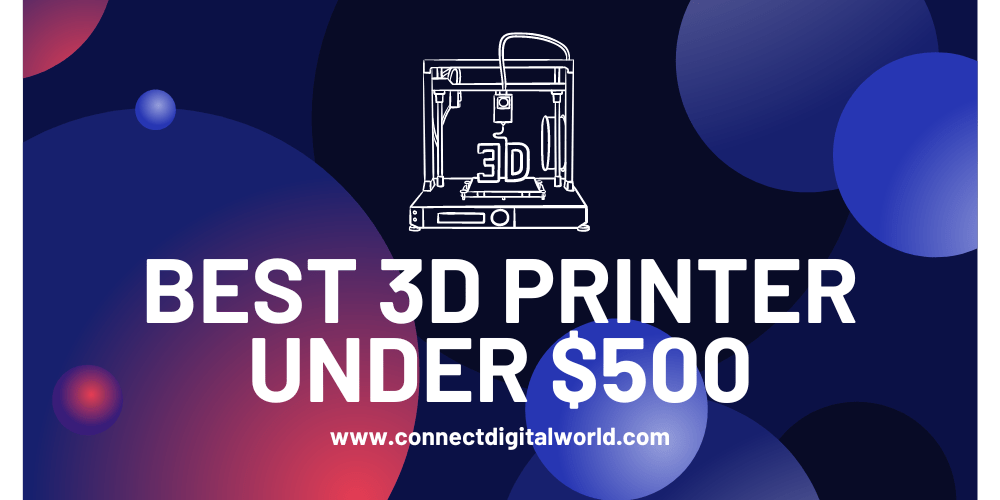
If you’re on the lookout for a new 3D printer but you’re not sure where to start, then you’re in luck. There are plenty of good options out there for under $500. Some of the better ones include the Anycubic Photon Mono 4K, the FlashForge Finder, and the Zortrax M200. These machines are not only affordable, but they’re also easy to use and maintain. Plus, they’re a fun addition to any home or office.
Anycubic Photon Mono 4K
If you’re looking for a resin 3D printer that is affordable and offers great quality, Anycubic Photon Mono 4K is a good choice. It can be used for a wide range of materials, including common and specialty resins.
The printer can produce a standard 4.7″ model in about 2.5 hours. With a build volume of 132 x 80 x 165 mm, it is capable of producing larger parts. However, its build size is smaller than that of a traditional resin printer.
This printer is available for less than $500. The company has also developed a version that can be used for a higher resolution. Using its own articulated features, the printer can produce excellent results.
Anycubic has a lot to offer in its Photon series. In addition to its excellent performance, the printer is user-friendly and provides a wide variety of consumables. Also, the printer can be controlled remotely.
One of the main advantages of the Photon Mono is its impressive screen. It has a 4K monochrome LCD, a resolution of over 9.2 million pixels, and a 400:1 contrast ratio. That translates to sharp edges and clear corners.
Another advantage of the printer is its ability to adjust the light power. That can extend the life of the screen.
Creality Ender 3 S1 Pro
The Creality Ender 3 S1 Pro is an amazing FDM printer for those looking for a high performance, cost effective machine. With the newest generation of Ender-3, Creality has improved several of its most popular features. It is also one of the best printers under $500 in the market today.
One of the main upgrades that the Ender-3 S1 Pro features is a full metal dual gear direct extruder. This system provides smooth feeding and helps maintain a smooth nozzle temperature of 300oC. This allows users to print with dense filaments.
Another upgrade is the CR Touch auto-leveling system, which uses 16 points to ensure an even bed. Users can also adjust Z-axis compensation for the center and four corners of the print bed.
The Ender 3 S1 Pro also comes with a removable sheet. This makes it easy to remove prints from the machine after printing. In addition, the PEI coating on the steel sheet also provides better layer adhesion.
The Creality Ender 3 S1 Pro offers plenty of power and is compatible with a wide range of add-ons. For instance, it can be used to mount a laser engraving head, which allows you to create intricate designs on materials such as glass and wood.
Prusa I3 DXPRO SC-3
Prusa I3 DXPRO SC-3 3d printer under $500 has many impressive features. It’s a solid choice for beginner and experienced makers. The 3-piece assembly ensures sturdy and reliable operation.
The full metal frame makes the build area more enclosed and keeps vibrations from affecting the quality of the prints. It also helps to keep the temperature stable to prevent warping.
The auto bed leveling system eliminates the need for manual bed leveling. This is an uncommon feature at this price point.
A heated bed is another important component of the Prusa I3 DXPRO SC-3. The heated bed will help to keep your prints from warping.
Another unique feature is the IDEX system. This allows for multi-material printing and duplicate printing. For complex designs, it’s best to use soluble supports.
There’s also an Ethernet port. This allows you to control multiple printers on one network.
An ethernet port isn’t the norm for $500 printers, but it’s a good way to increase connectivity options. You can also connect via USB.
While the build volume is limited, it’s decent enough to print large parts. In addition, the automatic bed leveling makes it easy to remove prints.
JGAurora A5S
The JGAurora A5S is a 3D printer that has a lot to offer. It boasts a large build volume, a sleek design, and a touchscreen. In addition, it comes with power recovery, filament runout detection, and a built-in camera.
If you’re on the lookout for a 3D printer for under $500, the JGAurora A5S can be a great choice. The unit is compact enough to fit on a desktop, and it can produce excellent part quality. But, it also has some design issues that might cause you to consider other options.
The JGAurora A5S’s spool capacity isn’t very large, and it doesn’t print as quickly as some other models. Still, it’s a good value for money, and it offers a range of features that should satisfy even the most novice of users.
The build area of the A5S is 305 x 305 x 320 mm. This is roughly 12.2 x 12.2 x 12.9 inches, or a little smaller than the MINGDA Magician X.
The JGAurora A5S is compatible with several materials, including ABS, PETG, HIPS, and Wood. For the best quality, it’s best to use a high-quality filament such as PLA.
Getting started with the JGAurora A5S is simple. There are no soldering skills required. Instead, the printer connects via USB. You’ll need to pass the base through the frame to connect the electronics, and you’ll need a very large screw to attach the base to the frame.
XYZprinting Nobel 1.0
If you’re interested in purchasing a stereolithography (SL) 3D printer for your home, you may want to check out the XYZprinting Nobel 1.0. With a price tag of just under $500, this model offers plenty of bang for the buck. But it’s got a few quirks.
First, the Nobel 1.0 is much slower than the Form Labs 1+. For example, Form Labs 1+ can print a 4.9 x 4.9 x 6.5 inch object in just under six hours. Meanwhile, the Nobel 1.0 takes over ten hours and twenty minutes. It’s also worth noting that the Nobel 1.0 lacks a front USB port.
Despite its shortcomings, the Nobel 1.0 is a good SLA printer. Rather than requiring users to monitor and fill its resin tank, this model automatically re-fills it when the tank gets low.
The XYZprinting Nobel 1.0 has a relatively small footprint, which makes it easy to move and store. It also features a translucent-orange plastic hood that blocks UV light. Although the hood can be lifted in one direction to expose the print bed, it can get damaged if it is flipped back in the other direction.
XYZprinting Nobel 1.0 is also a very user-friendly machine. Users can download the XYZWareNobel software from the company’s website. This allows them to use the printer from Windows or Mac.
Zortrax M200
The Zortrax M200 3D printer is an excellent choice if you want a consumer-grade machine that offers high quality and reliability. It has a great price tag and a sleek design.
With its built-in LCD interface and a 3.5″ touchscreen, the Zortrax M200 offers a convenient way to navigate the menus. This model also supports automatic updates over Wi-Fi.
In addition, the Zortrax M200 has a heated print bed, a perforated build plate, and a direct-drive extruder. These features work together to produce smooth exterior surfaces. Whether you’re printing in ABS, PLA, or any other material, you’re assured of top-quality results.
As a result of its durable construction, the Zortrax M200 is a reliable unit that is designed to stand up to rigorous use. Even when it’s not in use, the M200 maintains its smooth operation.
Another appealing feature is its slicing software. It allows you to make custom settings and edit the support angle. This streamlines the preparation of your 3D models.
When you’re ready to print, you simply enter a serial number into the program. You can then save your file onto a USB flash drive. After that, you can start the printing process.
FlashForge Finder
The FlashForge Finder is an entry-level 3D printer. It is a plug-and-play machine that works on 1.75mm PLA filament. While it may not have all the features of other printers, it offers excellent results.
For less than $500, the FlashForge Finder is a great option for first-time users. This printer uses FlashPrint software, which lets you scale, rotate and import OBJ files. You can also adjust the shell thickness, nozzle temperature and unloading of the filament.
As well as being easy to operate, the Finder is suitable for children. The printer is enclosed, so it runs quietly during printing. It also has a built-in Wi-Fi option.
The Finder uses PLA filament, which is safe for use. However, it is a bit limited when it comes to print size. If you have a large project in mind, you should look elsewhere.
FlashForge has produced some quality 3D printers, but they have had their share of problems as well. Some customers have complained about unclear communication, and customer service has had problems in some cases.
FlashForge USA provides exclusive lifetime technical support. You can get in touch with them through the website, or by phone. They also offer a 6-month manufacturer warranty.