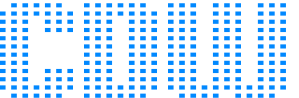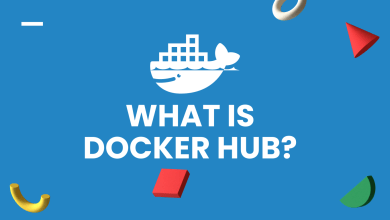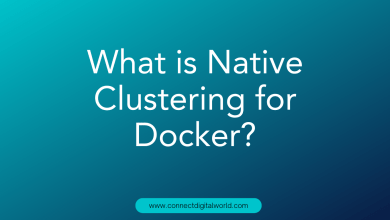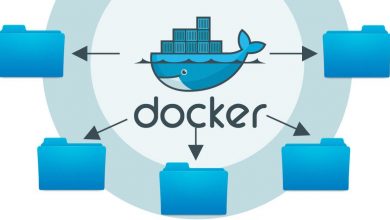What is Difference Between Docker and Kubernetes?
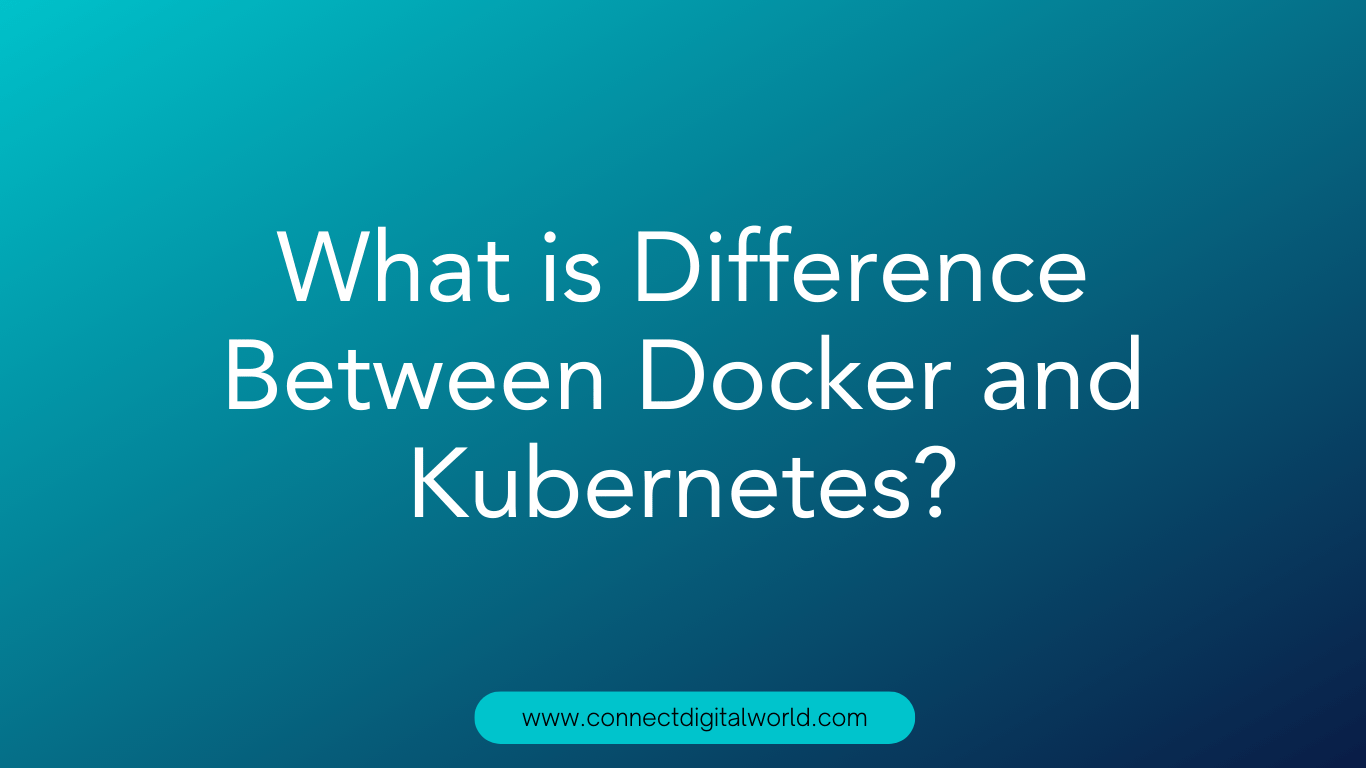
Docker and Kubernetes are both popular technologies used in the context of containerization and managing containerized applications, but they serve different purposes and operate at different levels of the software stack. Here’s a breakdown of their differences:
- Purpose:
- Docker: Docker is an open-source platform that enables developers to build, package, and distribute applications as lightweight containers. It focuses on the creation and management of containers, providing an efficient and isolated environment for running applications.
- Kubernetes: Kubernetes is an open-source container orchestration platform. It automates the deployment, scaling, and management of containerized applications across a cluster of machines. Kubernetes provides a framework for managing multiple containers and their interactions, ensuring high availability and scalability.
- Scope:
- Docker: Docker is primarily concerned with packaging applications and their dependencies into portable containers. It provides tools for building and running containers, managing container images, and isolating resources.
- Kubernetes: Kubernetes goes beyond individual containers and focuses on managing clusters of containers. It handles container orchestration, load balancing, service discovery, scaling, and other features required for managing containerized applications at scale.
- Architecture:
- Docker: Docker follows a client-server architecture, where the Docker daemon runs on the host machine and manages container operations. Developers interact with Docker through a command-line interface (CLI) or API.
- Kubernetes: Kubernetes follows a master-worker architecture. The cluster consists of a master node that acts as the control plane and multiple worker nodes that run containers. The master node manages the cluster state and schedules containers on worker nodes.
- Abstraction level:
- Docker: Docker operates at the container level, providing a lightweight and portable runtime environment for applications. It allows developers to define the application’s dependencies and environment in a Dockerfile and package it into a container image.
- Kubernetes: Kubernetes operates at the cluster level, providing higher-level abstractions to manage groups of containers. It allows defining complex application architectures, deploying multiple containers as units (called pods), managing networking and storage resources, and handling scaling and updates.
- Use cases:
- Docker: Docker is commonly used in local development environments, continuous integration and deployment pipelines, and packaging applications for distribution. It simplifies application deployment and ensures consistency across different environments.
- Kubernetes: Kubernetes is well-suited for managing containerized applications in production environments. It enables automated scaling, load balancing, and self-healing capabilities, making it ideal for large-scale deployments and microservices architectures.
kubernetes vs docker?
Kubernetes and Docker are two distinct but complementary technologies that serve different purposes in the containerization ecosystem. Here’s a comparison between Kubernetes and Docker:
Docker:
- Containerization Platform: Docker is an open-source platform that provides a complete containerization solution. It allows you to package applications and their dependencies into containers, ensuring consistency and portability across different environments.
- Image and Container Management: Docker provides tools for building, distributing, and managing container images. It includes the Docker Engine, which is responsible for running containers on a host system, and the Docker CLI, which allows you to interact with Docker and perform operations such as running, stopping, and inspecting containers.
- Isolation: Docker containers provide lightweight and isolated runtime environments for applications. Each container runs as an isolated process with its own filesystem, network stack, and resource allocation, ensuring that applications are isolated from each other and from the host system.
Kubernetes:
- Container Orchestration: Kubernetes is an open-source container orchestration platform that automates the deployment, scaling, and management of containerized applications. It provides a declarative approach to define and manage application components, including containers, networking, storage, and scaling.
- Cluster Management: Kubernetes allows you to create a cluster of nodes (physical or virtual machines) that collectively form a Kubernetes cluster. The cluster acts as a unified computing platform where containers can be scheduled, deployed, and managed.
- Scaling and High Availability: Kubernetes provides powerful scaling capabilities, allowing you to scale your applications horizontally by adding or removing replicas of containers based on demand. It also supports automatic container rescheduling and failover, ensuring high availability of applications in case of failures.
- Service Discovery and Load Balancing: Kubernetes has built-in service discovery and load balancing mechanisms. It allows containers to communicate with each other using service names and automatically load balances incoming requests across containers within a service.
- Self-Healing: Kubernetes continuously monitors the health of containers and automatically restarts or replaces failed containers to maintain the desired state. It also supports rolling updates, where new versions of containers can be gradually deployed without downtime.
In summary, Docker focuses on container creation and management, while Kubernetes provides a comprehensive container orchestration platform for managing containerized applications across a cluster of machines. Docker is often used in conjunction with Kubernetes, as Docker containers can be deployed and managed using Kubernetes’ capabilities.
Microsoft Azure, both Docker and Kubernetes
Certainly! When it comes to Microsoft Azure, both Docker and Kubernetes are supported and integrated into the Azure ecosystem. Here’s how Docker and Kubernetes are related to Microsoft Azure:
- Azure Container Instances (ACI): Azure provides a serverless container service called Azure Container Instances, which allows you to run Docker containers without managing the underlying infrastructure. ACI is suitable for scenarios that require quick startup times and short-lived containers.
- Azure Container Registry (ACR): Azure Container Registry is a private container registry that allows you to store and manage Docker container images. It integrates with Docker and supports authentication, image scanning, and replication across regions. You can push your Docker images to ACR and use them as a source for container deployments.
- Azure Kubernetes Service (AKS): Azure Kubernetes Service is a managed Kubernetes service that simplifies the deployment, management, and scaling of Kubernetes clusters in Azure. AKS handles the underlying infrastructure and automates tasks such as cluster provisioning, scaling, and monitoring, allowing you to focus on deploying and managing your applications.
- Azure DevOps: Azure DevOps, Microsoft’s DevOps platform, provides built-in support for Docker and Kubernetes. It includes tools for building Docker images, storing them in Azure Container Registry, and deploying them to Azure Kubernetes Service. Azure DevOps pipelines can be configured to automate the CI/CD (Continuous Integration/Continuous Deployment) process for containerized applications.
- Azure Service Fabric: Azure Service Fabric is a distributed systems platform that supports both containers and microservices. It provides a programming model and runtime for building and managing scalable and reliable applications. While it is not specifically focused on Docker or Kubernetes, it offers its own container orchestration capabilities.
Overall, Microsoft Azure provides a comprehensive set of services and tools for working with Docker and Kubernetes. Whether you want to run Docker containers directly using Azure Container Instances, manage container images with Azure Container Registry, or deploy and manage Kubernetes clusters with Azure Kubernetes Service, Azure offers a range of options to support your containerization and orchestration needs.
Microsoft Azure Vs Docker Swarm
Certainly! In the context of Microsoft Azure, Docker Swarm can also be used for container orchestration and clustering. While Kubernetes is a more commonly used orchestration platform, Azure provides support for Docker Swarm as well. Here’s how Docker Swarm relates to Microsoft Azure:
- Azure Container Instances (ACI): Azure Container Instances can be used to run individual Docker containers, including containers managed by Docker Swarm. You can deploy Docker Swarm services to Azure Container Instances, leveraging its simplicity and serverless nature for running containers without managing the underlying infrastructure.
- Azure Container Service (deprecated): Azure Container Service (ACS) was a service that supported multiple container orchestration platforms, including Docker Swarm. However, ACS has been deprecated, and users are encouraged to migrate to Azure Kubernetes Service (AKS) for managed Kubernetes clusters. AKS provides a more comprehensive and widely adopted solution for container orchestration on Azure.
- Azure Virtual Machines (VMs): Docker Swarm can also be deployed on Azure Virtual Machines, allowing you to create and manage a Swarm cluster using Azure’s infrastructure. You can create a group of Azure VMs, install Docker on them, and then configure them as a Docker Swarm cluster.
- Azure Marketplace: Azure Marketplace offers pre-configured Docker Swarm templates and solutions, making it easier to deploy and manage Swarm clusters on Azure. These templates provide a convenient way to provision and set up a Swarm cluster with Azure resources.
While Kubernetes is the more prevalent choice for container orchestration on Azure, Docker Swarm can still be used if you have specific requirements or preferences for using Swarm as your orchestration platform. However, it’s worth noting that Kubernetes has gained wider adoption, and Azure Kubernetes Service (AKS) is the recommended managed Kubernetes service in the Azure ecosystem.