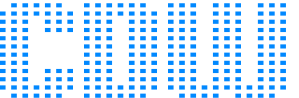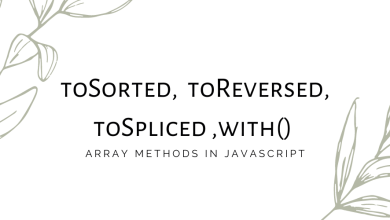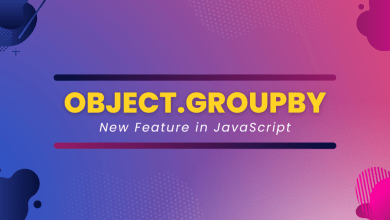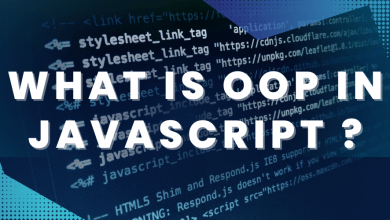Unlocking Time: Exploring the Temporal API
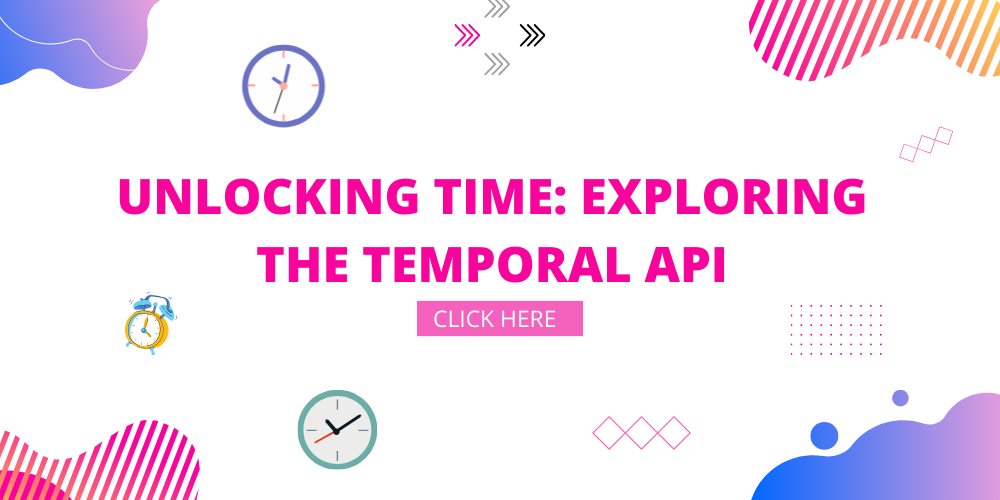
Time is an ever-flowing river, and as developers, navigating its currents can often be a daunting task. JavaScript, being one of the most widely used programming languages, hasn’t always had the most intuitive or reliable tools for handling dates and times. However, with the introduction of the Temporal API, managing time in JavaScript has become more straightforward and robust. In this blog post, we’ll explore the Temporal API and demonstrate how it can revolutionize your approach to temporal operations in JavaScript.
Introducing the Temporal API:
The Temporal API is a set of built-in JavaScript objects and functions designed to make working with dates and times more natural and less error-prone. It provides a standardized way to perform common temporal operations such as parsing, formatting, arithmetic, and timezone handling.
Features of the Temporal API:
- Date and Time Objects: The Temporal API introduces new objects like
Temporal.PlainDate,Temporal.PlainTime, andTemporal.PlainDateTimeto represent dates, times, and combined date-time values, respectively. - Arithmetic Operations: With the Temporal API, you can perform arithmetic operations on dates and times easily. Whether you need to add/subtract days, months, or years, the API provides intuitive methods to accomplish these tasks.
- Timezone Support: Dealing with timezones is often a headache for developers. The Temporal API simplifies timezone handling by providing built-in support for working with different timezones and converting between them seamlessly.
- Parsing and Formatting: Parsing date strings from various formats and formatting dates according to specific locales are common tasks in applications. The Temporal API makes these tasks straightforward with its parsing and formatting capabilities.
Examples of Temporal API Usage:
Let’s dive into some code examples to see how you can leverage the Temporal API in your JavaScript applications:
1. Date Arithmetic:
const today = Temporal.now.plainDate();
const futureDate = today.add({ days: 7 });
console.log(`Today: ${today.toString()}`);
console.log(`Date 7 days from now: ${futureDate.toString()}`);
2. Timezone Conversion:
const zonedTime = Temporal.now.zonedDateTime('UTC');
const localTime = zonedTime.toPlainTime('America/New_York');
console.log(`Current Time in UTC: ${zonedTime.toString()}`);
console.log(`Current Time in New York: ${localTime.toString()}`);
);
3. Parsing and Formatting:
const dateString = '2024-02-24T12:00:00Z';
const parsedDate = Temporal.PlainDateTime.from(dateString);
console.log(`Parsed Date: ${parsedDate.toString()}`);
console.log(`Formatted Date: ${parsedDate.toLocaleString('en-US', { dateStyle: 'full', timeStyle: 'long' })}`);
Conclusion: